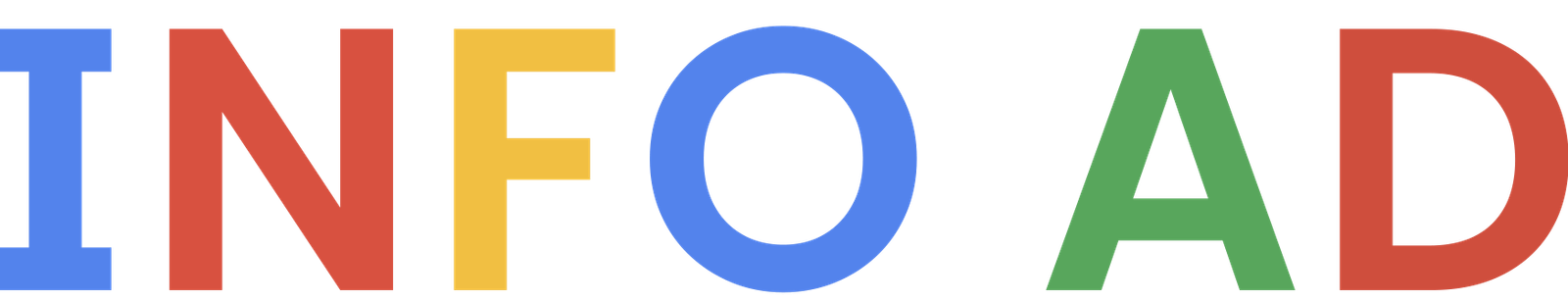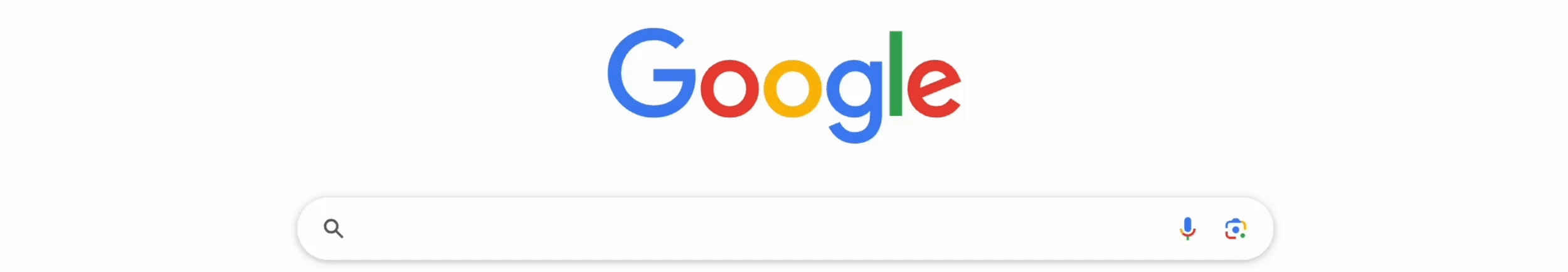Have you ever looked at your website analytics and wondered why people don’t stay for too long?
This is known as bounce rate. It happens when a percentage of online visitors land on a certain page on your website (typically the homepage) but quickly navigate away. A big bounce rate can signal search engine algorithms that your website is NOT user-friendly, and may affect your rankings on search results. Lower rankings mean lower web traffic; which in turn, could lead to lower sales.
We had this problem about a month ago, when our Analytics data showed 74 percent bounce rate on our homepage.
We knew some things had to change; otherwise, we might lose traffic or worst: receive no leads. As there are a number of factors influencing bounce rates (like user behavior, site design, navigation, etc.), it’s important to address this issue quickly so your users can have a better time on your site. Here’s our recent Analytics result in just a matter months you can see obvious decrease.
With a few simple tweaks, we were able to take control of our bounce rate while providing better user experience for site visitors. You too, can improve your homepage by following these simple suggestions.
#1 Go Above-The-Fold
Never underestimate that little space that first greets online users – especially today when people hardly have patience to scroll past a few sentences. That area, known as ‘above-the-fold’, is responsible for grabbing 80 percent of a user’s attention. The main rule is to place important elements (such as your company’s slogan, a CTA, and a great image) WITHOUT overcrowding it.
But how do you accomplish this if you want to convey more details about your product/service in one go? Simple: use video. A short production, coupled with a convincing copy and clear Call-to-Action will help visitors from different devices view your offers without being bogged down by details.
Tip: for faster site speed, avoid embedding videos using iframe. Try a plugin instead.
#2 Design for the Eye
Whether we like it or not, the aesthetic aspect of a website affects a user’s choice to stay on it. According to digital marketing expert Neil Patel, ’90 percent of all product assessments have to do with color’. Use people’s preferences and associations with color to make a good impression. For example: blue signifies trust. It would therefore be a good hue to use on insurance, social networking, or real estate websites. Use tools like Adobe Kuler to pick the right color combinations.
Tip: use shades from your company logo for a consistent, yet powerful look.
#3 Employ User- and Search Engine-Friendly Copy
Images, video, and site design are great – but drive the point home with convincing copy. This is tricky as it will require you to A/B test several copies until you find the right one for your business. However, start by checking how many clicks your CTA is getting. If it’s less than stellar, try changing your copy by incorporating more result-oriented, actionable words. Active or descriptive terms such as ‘quick’, ‘get’, ‘sign up’, and ‘show’ are more powerful because they give people images to visualize.
In several tests done by Joanna Wiebe from Copyhackers, they discovered that simple changes in CTA copy can affect clicks significantly.
#4 Speed Things Up
Did you know that a 1 second delay in page response can lead to a 7 percent decrease in site conversion? According to one survey, a website that earns about $100,000 a day could lose up to $2.5 million a year if they don’t resolve page load issues. Plenty of factors could affect page load speeds, so be sure to test each one, especially the coding you’re using. Remember that not all devices and browsers can read Javascript elements, so keep those to a minimum.
Another thing to watch out for are broken URLs. Not only are they annoying to site visitors, they can cause lags when viewing your page because they result in 404/410 errors. Fixing them will not only improve your load speed, online users will also appreciate the gesture.
Tip: keep load times between 3 to 4 seconds by removing unnecessary plug-ins and compressing images.
#5 Test and Compare!
Don’t forget to run a test to make sure you employed the right changes. Use tools like Pingdom to analyze elements that may be bogging down on your site speed, thus causing an increase in bounce rates. Google Analytics is another basic online tool to check for bounce rate data. Once you have implemented these modifications, allow for at least a week or two before you can see results.
Don’t confuse bounce rate with exit rate: an exit rate is the percentage of visitors that leave your website from a certain page. Not all pages will have a bounce rate, but all pages will have a unique exit rate. A healthy bounce rate should be around 50 percent or less. Working to improve this figure will also increase your chances of conversion. Think about it: the more time people spend on your page, the higher the chances of convincing them to try your offers. It’s a win-win! 구글SEO
So don’t ignore your bounce rates. Instead, use it as a starting point to create changes that would benefit you – and your consumers.
For SEO help, don’t hesitate to leave a comment below.