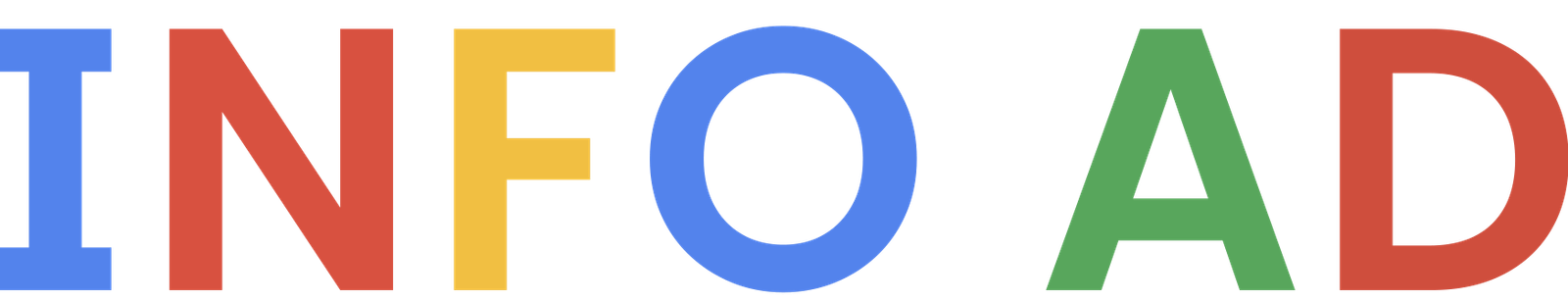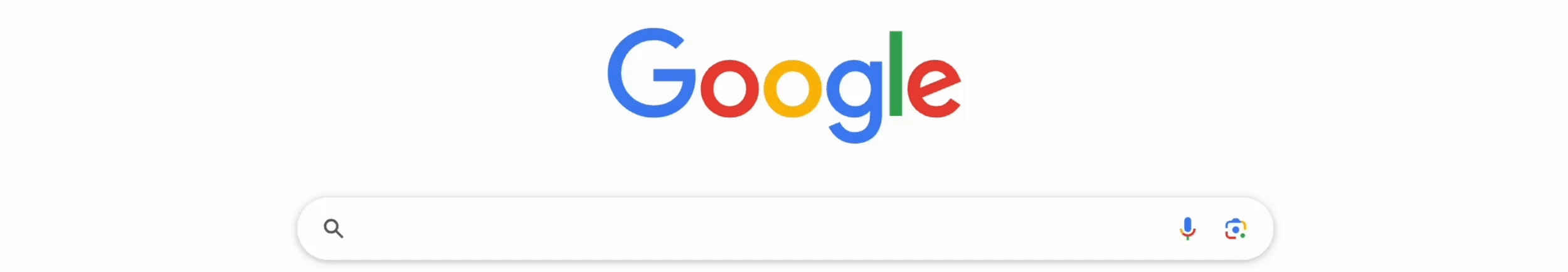Website is made of codes. Numbers, letters and characters are combined to create an informative, pleasing and dynamic visual piece on the World Wide Web. However, a little mistake in placing your < or > and even “, it might ruin the whole structure of the website. Therefore, you must always ensure that the markup language of the website is correct and adhere to standards set for creating webpages.
There are many tools that allow you to closely look at the attributes a website, however, it is used one at a time and can’t give the general view of it. Firebug makes thing easier for us. Let’s examine this plug in.
Firebug is a web development tool that allows you to inspect and modify HTML, style, and lay out in real time. It uses advance JavaScript debugger and many other tools that can check, treat and provide solutions if the website’s health is at risk. By health in here, we mean the status of the website in terms of its HTML structure or markup language. Firebug is well integrated with Firefox.
4 Major Functions of Firebug
Inspection– it will be easier to look for HTML elements inserted deeply on the page. You can view the page live as Firefox can provide a “View Source” window. You can see why a JavaScript doesn’t run, or the image was not seen. Another feature of firebug is to allow you to do editing in real time. It will highlight changes and allows you to scroll down to see it clearly. You can set the change and see it simultaneously. It will act like a mirror. So, you can play on many changes. After the changes you made, you can now inspect what else is missing through the inspect button. Then, edit and reload the page. If you are satisfied of the changes you made, you can copy the source or the website’s html.
Debugging– Through Firebug you can immediately give information details about JavaScript, CSS and XML errors. Through Quick search box, you can use Firebug Console to filter errors and messages. You can check what errors you want to filter. It will also allow you to show where exactly the error appeared.
Profiling Javascript- Another advance feature of the add-on is it its ability to pause JavaScript executions. Therefore, you can see exactly how the code is running allowing the editor to find and change errors.
Analytical Integration– Seeing that your website isn’t loading fast or broken will give you an idea that something is wrong. With Firebug it will give an overall analysis why the website went through it. It will examine possible errors on why it has slow loading speed, the type of pages, if it is cached or not, http headers, and you can even request for monitoring.
How can it help your SEO Campaign?
We are aware of on-site optimization. It does consider the HTML structure of the website. Contents may matter but when the website’s HTML status is not healthy, it can threaten your ranking in SERP and how your users will accept and perceive it. Firebug is a fully functional add-on that can help you in determining how the internal structure of the website is running.
Indeed, this is a helpful website development tool to check the health of your website.
Want something to share about this tool? Please share it below.
Need a SEO Consultant 구글상위노출 help? Don’t hesitate to drop me a line.