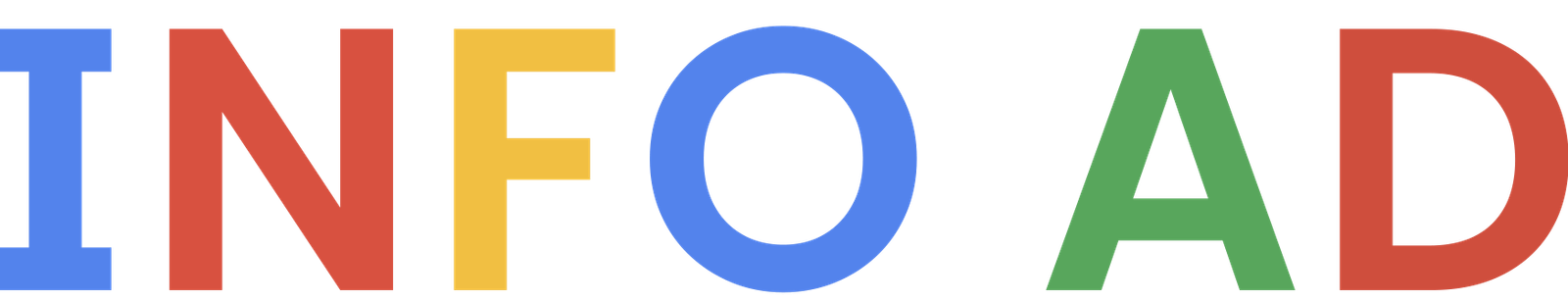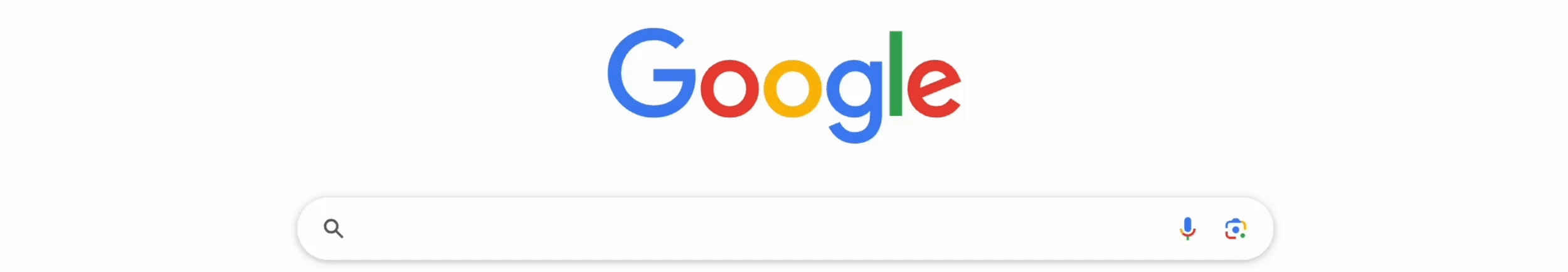Profit aside, great website speed have long-term benefits. For one, it improves the online user’s experience. If they’re happy, they are more likely to return. If nurtured, they eventually become loyal customers who will keep buying from you. If that’s not enough to convince you to work on your page speed, search engine giant Google considers it as one of its many ranking factors.
This means the faster your website is, the higher the probability that you will be seen on top of search results. And who doesn’t want that? Please note however, that there are various other factors involved here, such as: backlinks, domain age, content quality, and social signals to mention a few.
Now that we’ve established how vital page speeds are to the success of your business, let’s begin trimming seconds off your loading time. Here are six practical tips to help you get started today:
#1 Reduce Tracking Codes and Share Button
Tracking codes are essential to keep tabs on user activity from your website. However, it requires information from your website to the server to go back and forth, similar to a tennis match. This is what causes latency. Analyze your website for tracking codes you don’t need. In our case, we stuck with Google Analytics as it’s what we use often anyway. If you can’t decide on which tracking codes to remove, place ALL JavaScript codes at the bottom of your page (footer) and all CSS elements above that. This should improve your loading times.
Sharing buttons on the other hand, are great to encourage more social media signals from your site visitors. However, just like tracking codes, they are typically dependent on Javascript; thus, requiring repeated exchange of data which causes latency issues. In this case, you have three options:
- Use the official share buttons from the social media support page
- Create your own custom lightweight buttons
- Utilize fonticons and simply attach a link to them
During our experiments, we found the third tip to be the most effective as it reduced latency problems and didn’t require additional coding.
#2 Fix Broken URLs
404/410 errors cause more than annoyance to users. When you have several broken links or missing images, it takes the server more time to look for data that’s not there. The result: a few seconds’ delay that could cost you precious customers. Regular check-ups would help you nip these problems in the bud. You can use Brokenlinkcheck.com or Deadlinkchecker.com among other tools.
Internal broken links are fairly easy to repair. Simply login to your site and fix it. For external links, you can: setup a 301 redirect, customize the 404 page, or contact the webmaster for a correction. Either way, this is one aspect of your website that’s expensive to ignore. Find your 404s and repair them for smooth, seamless website experience.
#3 Optimize Images
Unlike plain text, images take up more space than you think. That’s why it’s important to optimize and/or compress them for maximum loading speed. Remember: the larger the size of the image file, the longer it will take for it to appear on users’ device screens. Do them a favor by optimizing your images using tools like Tinypng.com. This will keep your pictures stunning while ensuring that it loads perfectly. 구글SEO
For those with WordPress sites simply download the associated plugin to automatically optimize your images after you upload them. For non-WordPress users, you can either upload your images on the tool and download them for use later OR find the plugin that’s right for you.
#4 Use Plugin For Videos
Although video platforms are awesome and make our pages more interactive, they also add unnecessary latency. For example: if you embed a video from Youtube, the server will take extra time to load information from the platform first – causing slow page speeds. If you don’t really need them to play automatically, there’s an easier way to increase site speed without having to remove that cute cat video: use plugins.
For WordPress users, YouTube Lyte is an official plugin that’s super easy to install and use. After installation, simply copy the video ID of the selected video, insert it into the shortcode, and you’re done.
It works by uploading an image first, instead of the usual video (which sometimes takes longer). Once the user is ready, all he or she has to do is to click the play button and it will run normally.
#5 Compress Heavy Pages
No matter what coding combination you use and sometimes, no matter how we try to optimize our pages, they still end up being heavy. Going back to our previous point: the heavier a file, the longer it takes to download. And users today simply don’t have time to wait an extra second. So what do we do? We compress. That’s right: similar to compressing files into .zip before attaching it into your email, you can compress your web pages for faster site speeds. This is possible through GZIP compression.
Search engines such as Yahoo and Google are already using this, so you have little to worry about. Plus, it’s pretty easy to setup:
- Go to your root directory
- Find the .htaccess file
- Edit it and insert the code below
Voila! It shall be applied to ALL your web pages; making downloads quicker and less of a hassle to your users. Faster web pages mean happier users, which translates to better business for you. 구글상위광고
#6 Test and Compare
The Web is an ever dynamic place. The key to constantly providing fast website speeds is to regularly test and compare site results after any changes. You can use Google’s PageSpeed Insights OR Pingdom.com to test your website’s speed and compare it to previous outcomes. As recommended in tip #2, frequently checking your site for errors will keep it up-to-date and running smoothly.
No one likes slow service. Whether you’re at a restaurant or on a website, speed is today’s standard for success. Don’t get left behind! Consider these tips for a seamless experience for your online users. If you’re having trouble, feel free to coordinate with your in-house web developer or outsource web development company for more details on how to improve your site’s performance.
Address web page issues as soon as you can. After all, time is money.
Have some thoughts? Don’t hesitate to share it below. For SEO Consulting needs don’t hesitate to contact me.