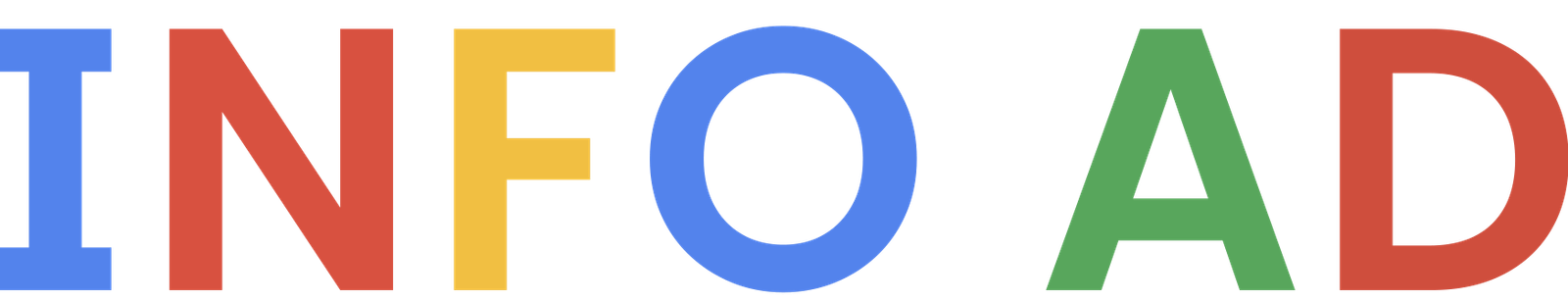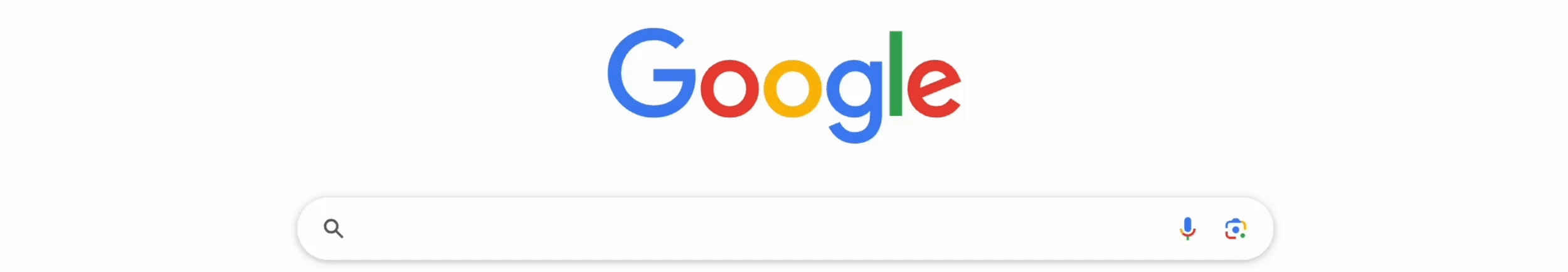Google sent you a warning or maybe you just want to know if there are some spammy links pointing to your website. Though Google announced that it will provide a broader and more diverse link samples, it may fail to show the spammy links that need to be addressed. You should act immediately because spammy links will adversely affect your site ranking. If you noticed a sudden drop in your traffic, you may not conclude but at least can say that something is wrong with any of your SEO campaigns.
Building links is the most fragile strategy in search engine optimization. More so, if there are Penguin updates and your site was affected by the same time it was rolled out, you can say that one, two, three or many of your links may have been considered as spam by Google.
How can you uncover spammy links?
A. Majestic SEO. It provides a tool that can help you analyze a link. You can easily upload your backlinks and see which links are not good for your website.
B. Raven Tools. It has 4 functions such as link manager, site finder, backlink explorer, and forum search. The backlink explorer can extract up to 50 000 backlinks from a single URL. It shows the anchor text used and the link whether it is an image or got a no follow attribute. It can also be downloaded via CSV export and can be imported via the Link Manager.
C. Link Detox. If you would check on Linkresearchtools such as featured in this blog . You can have a very efficient backlink analyzer. The link detox tool can help you in identifying toxic links and cleaning your website from spammy links.
D. Opensite Explorer. It performs competitive link research. You can extract lots of links pointing to your website. It has filters by which you can choose what types of links you want to see. You can also see the status of your website in terms of number of inbound links, outbound links, DA, PR, etc. This is the way you can use the opensite explorer. 구글가라오케광고 노출방법
E. Ahrefs. As a site explorer and backlink checker, you can also use this tool in uncovering the spammy links. Ahrefs can help you in checking the status and types of your links plus it can help you in uncovering if there are site-wide links.
There are a lot of other online tools that can help you identify which links are hurting your website. However, as most of these tools merely crawl and show your links, the last call whether to remove or disavow it lies in your hand. Before you remove the link, think of the following questions:
• Is it a natural link?
• Is it relevant to your website?
• Does the website containing it have high quality?
• Does it fulfill a purpose for your user?
When all of your answers are no, then definitely you have to remove the link or else it will just harm your website. To avoid misfortune with Google Penguin, avoid doing nasty spammy links. However, when it is a product of negative SEO, you don’t have control over it. So, just be vigilant about your website’s link profile. Look after it and monitor it properly. In the new world of SEO, it isn’t just you that build links for your website but others do it to serve a purpose for themselves but at your expense.
How about you guys? How do you uncover it when GWT fails to uncover it.