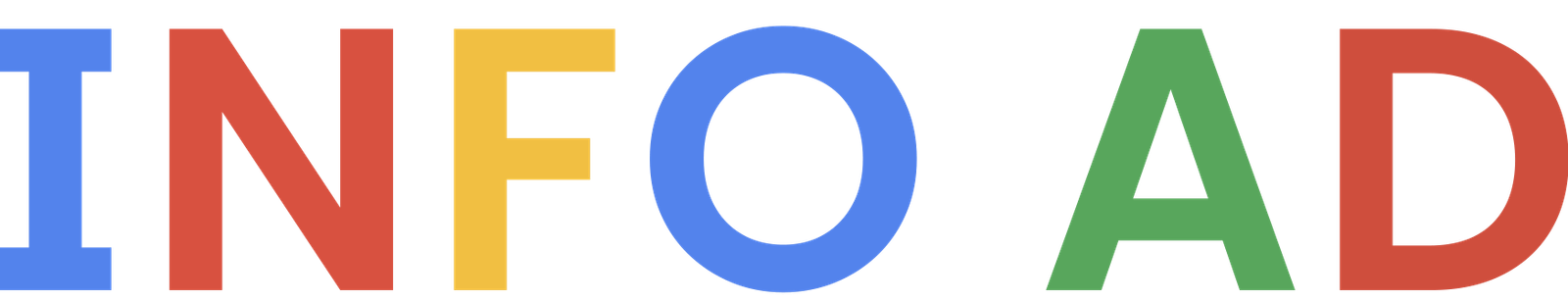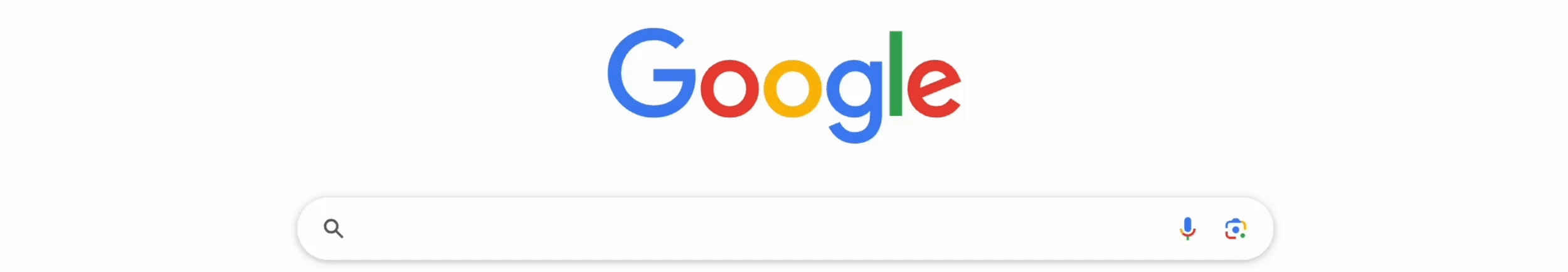Preferences varies and there are some individuals who doesn’t like reading just a mere text because they want something interesting and they are more interested as long as there are images that can visualize your idea. And this one creates a challenge: how to convey a message that can captures attention easily?
Even history can tell that early human knows that infographs are truly useful which can be seen in cave paintings and with the maps that they made, for example you can see it on stories telling about treasure hunting where in it’s full of information graphics. Way back 3000 BC, ancients Egyptians use this in the form of hieroglyphics which is nowadays useful in telling their history and also their beliefs. And as information technology developed in the 20th century, the use of infographs became more interactive through the use of internet. And recently in the world of SEO the development of infographics became more interesting since in can generate not just additional information but also leads for site traffic.
And there are some tools that can generate infographics:
• Visual.ly – offering data and graphics that can be put together. Currently have Twitter and Facebook Infographics generator tools.
• Chart Gizmo –help in creating chart for your website, blogs or social media profiles.
• Google Infographics –allowing you to create informative graphics for your web page
• Piktochart – this is actually available in free or paid version, where in in paid one you can choose on more template and you can create branding unlike on free one your infograph can have labels coming from piktochart.
And now…
Below is a simple example of an infographic made for lucyalice.co.uk created using piktochart, where in the message it convey is that the tips on how to choose women suits, where in unlike pure text it much more interesting because the main points are pointed out.
There are actually a lot more tool to use and I have actually tried those tools above and mind you it can create a stunning output as long as in creating an infographic always have in mind your storyline. A story is important in conveying a message in that way it can be a backbone of your infographics. And in making an infographic these are the steps:
1. Familiarity with your subject. Always remember that in creating an infographic, it is like creating an article, therefore the topic that you will be discussed must be familiar with you or you’ll enjoy telling about that topic. You will never be afraid on what to tell as long as you know your subject. So it’s like a photo-shoot you must have an interesting subject and focus on that one.
2. Have some examples or basis. With samples you can create a sort of an attack for the story that you will create later on. It’s like you will create a different angle, what is the other story that haven’t been told yet, in this way you can create unique version.
3. Create a story. Before conveying the role of your subject, be sure that you will establish a story this will serve as backbone of your information graphics. And the advantage of telling having a story is that you’ll have the guide on what information is needed.
4. Gather data. After creating a story, the next step must be gathering the data that you’ll need. You must do some searches for this and be sure that you will mention your sources in your infographics.
5. Have some sketches or a storyboard for your infographics. Although you have already a storyline it’s better if you create first a sketch before going immediately before proceeding with a generator. Having a sketch also can enhance your creativity where you can create a plan on how you will convey the data that you have gathered.
6. Use your chosen tool. Have some application or your toolbox for illustrating your story.
7. Have a design not a decoration. It is important that you will present your ideas in an organize manner or it is all about “design” and not just “I will put this image for decoration purposes” where in that’s unnecessary and a waste of time.
8. Be a storyteller and at same time a painter. A tool is easy to use as long as you follow the flow of the story and always making your creative side to come out.
“What you see is what you get!” – The Advantages of Using Infographics:
• Attractive or Attention Grabber
• Informative and Valuable
• Get the message easily
• Interesting
• Available on the web
• Have convincing power
• Stunning and Unforgettable
• Can be easily share through social media
• 구글찌라시광고는 대중의 중요한 전파 매개체가 될 수 있습니다
And for the website owners, it can generate traffic , when it’s interesting the viewers is eager to know more about the creator or where it came from, therefore it can generate a lead for a visit. Conveying a message is not anymore a challenge with infographics. Just be creative and tell what’s interesting.
See you soon for more infographics!