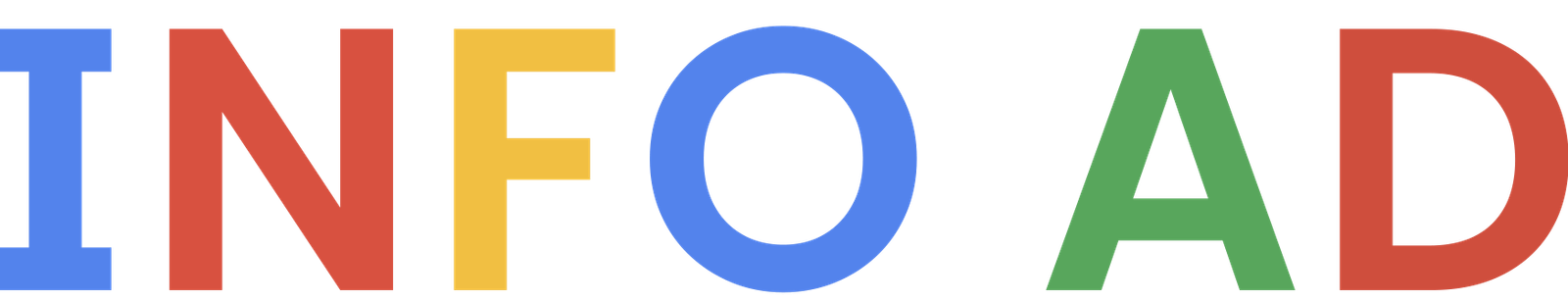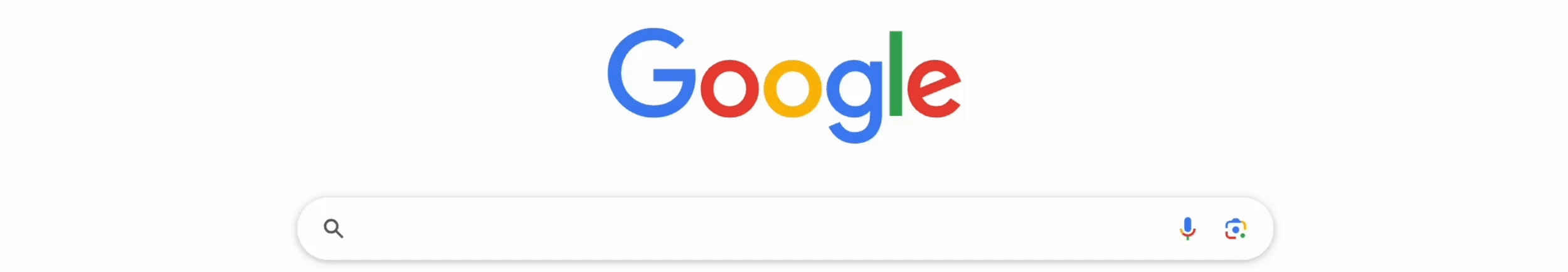As I’ve said last week, I’ll be back for the next thing to talk about and that is about Video country restrictions. After the video platform restrictions, now let’s take a look on how to put the codes for these video country restrictions. And just like the past week, this one is also very easy to use.
At video sitemaps and mRSS allow to indicate in what country you can show a particular video or on where you can deny or disallow this one to show.
First is on video sitemaps:
We will again use the video:restriction tag and take note that only one of this is allowed to use where in this tag should contain a space-deliminated ISO 3166 country codes.
relationship=”allow”
The video will appear only on the country codes specified and take note that if there is no country being specified, the video will not appear.
For example:
<video:restriction relationship=”allow”>US PH</video:restriction>
relationship=”deny”
The video will not appear on the countries specified like for example below it will not appear on Philippines and US but take note that if there is no countries specified the video will appear everywhere.
For example:
<video:restriction relationship=”deny”>US PH</video:restriction>
Next on mRSS:
In mRSS feeds you can specify country restrictions by using the media:restriction tag same in video sitemaps just use the relationship code of either to allow it or deny it same in video sitemaps.
For example:
<media:restriction relationship=”deny” type=”country”>US PH</media:restriction>
As you can see it’s very simple and you can try it on your own. And be ready to maximize the power of videos on search engines.